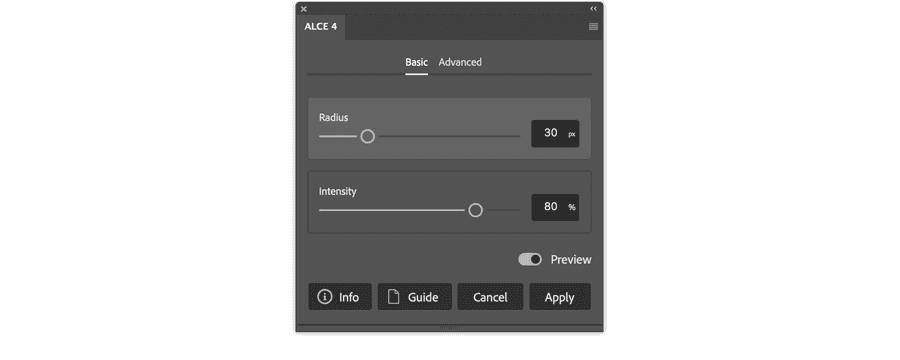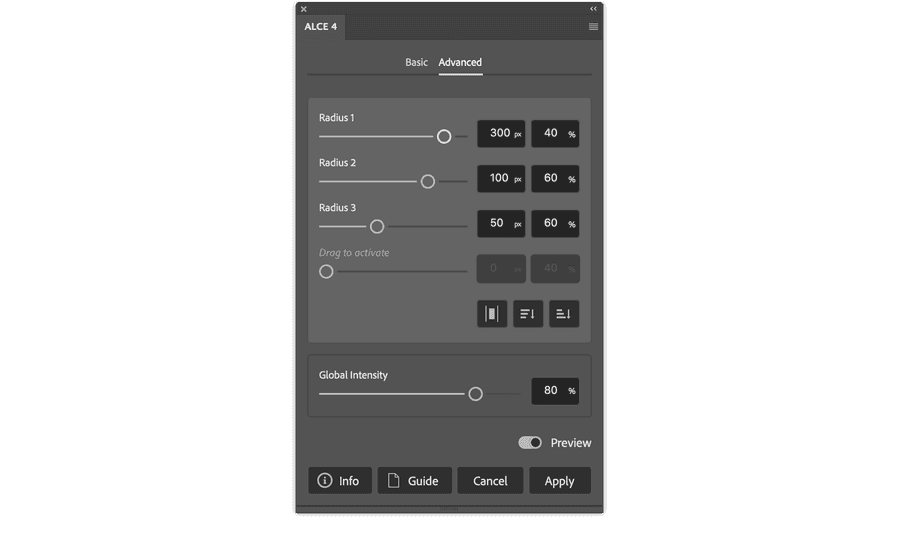In short
Precisely control the Local Contrast boost and add a distinctive 3D look to your images. Use it in Basic mode with just one easy parameter, or in Advanced mode with multiple Radii – a technique inspired by Octave Sharpening.
More about Local Contrast
Everything you need to know about Global and Local Contrast in this short and light-hearted video that I’ve recorded for the previous version – concepts still apply 100%.
Before/After
Forgive me for being heavy-handed, it’s hard to appreciate the level of increased Local Contrast on a website.
Image by Pezibear from Pixabay
Buy the Plugin
Give ALCE a spin: with your purchase you’re helping me (feeding my family and) developing more plugins, thank you!